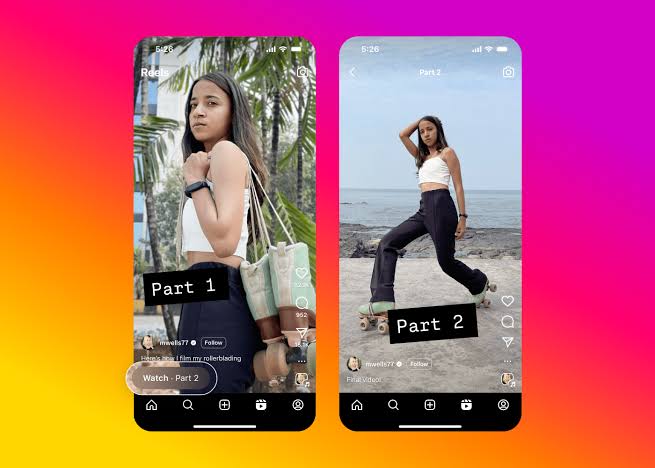
Ever found yourself desperately scrolling through someone’s profile, hunting for “Part 2” of that makeup tutorial or recipe video that left you hanging? We’ve all been there, frantically tapping through endless posts like we’re on some kind of digital treasure hunt. Well, Instagram just heard our collective sigh of frustration—and delivered the perfect solution.
Instagram has begun allowing creators to connect multiple reels in a series, making it infinitely easier to follow along with your favorite content without the detective work. Think Netflix’s “Next Episode” button, but for your favorite lifestyle creators.
What Is Instagram’s New Reels Linking Feature?
Let’s say you’re watching a skincare routine reel, completely invested in the glass-skin journey, when it suddenly cuts off mid-serum application. Instead of that dreaded “Part 2 coming soon!” text overlay, you now see a sleek “Watch Part 2” prompt at the bottom of the clip, guiding you through the sequence.
This isn’t just convenient, it’s revolutionary for how we consume content on the platform. The new option, called “Link a Reel,” lets you add a follow-up directly from the composer screen, or retroactively connect older Reels through the overflow menu.

How It Works (And Why You’ll Love It)
The process is beautifully simple:
– Creators can link new reels as they post them
– Existing reels can be connected retroactively through the menu
– Viewers see seamless navigation buttons between parts
– No more hunting through profiles or hoping the algorithm serves up the sequel
The Future of Instagram Storytelling
This update hints at Instagram’s vision for the future: immersive, connected content experiences that rival traditional media. We’re moving from bite-sized clips to comprehensive narratives.
What do you think about Instagram’s new linking feature? Are you excited to create connected content series, or are you just happy to stop playing detective with multi-part posts? Share your thoughts in the comments below—we’d love to hear how you plan to use this new feature!

